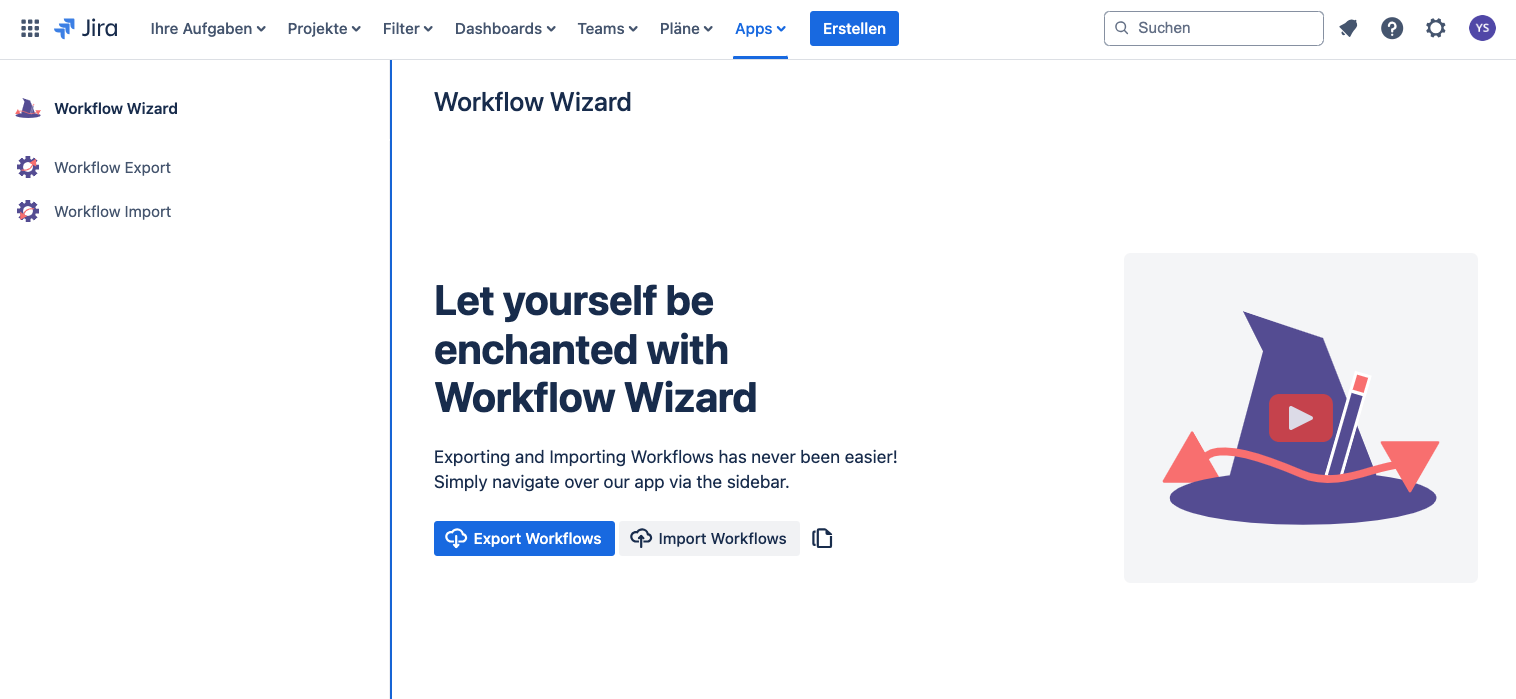Introduction
General
With the innovative Workflow Wizard, you can effortlessly export existing workflows from any Jira Cloud instance. Once exported, you can easily import these workflows into other Jira Cloud instances using the Workflow Wizard. This App is only accessible for your Jira admins.
Idea
The inspiration for the Workflow Wizard came about during our migration from Jira Server to Jira Cloud. We initially set up all workflow preparations in a Jira Cloud Sandbox to ensure they functioned correctly in the cloud environment. However, we soon came across the need for a seamless way to export these workflows from the Sandbox to our productive Jira Cloud instance to save us the hassle of recreating all the changes we made in the Sandbox. This challenge sparked the creation of the Workflow Wizard.
Whether you're migrating, merging, or simply optimizing your processes, our app provides a reliable and efficient solution to exchange your workflows between Jira Cloud instances.
How to access the Workflow Wizard
To use the features of the Workflow Wizard, first navigate to the "Manage Apps" section via the "Apps" Dropdown Menu in the navigation bar at the top of your Jira homepage. On the "Manage Apps" page, you will find an entry for the Workflow Wizard app in the left-hand sidebar. By clicking on this entry, you will be directed to the export and import pages of the app, where you can use the respective functions.